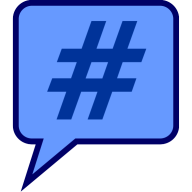IRC.NET Development
Building with Visual Studio
First, Install ASP.Net 5 to get the DNX tools integration for Visual Studio.
Open the solution (.sln) file in Visual Studio 2015. You should now be able to build normally.
Building with DNX CLI
This build option requires a Linux shell. On Windows you can use a MingW shell. The easiest, somewhat cheating method is to use the Git Bash as a general purpose bash shell for Windows.
If you're on windows, Install Git and make sure to enable the "Git Bash" option as well as the "Add to context menu" option.
To install DNX on Linux or in a bash shell on Windows, run the following commands:
curl -sSL https://raw.githubusercontent.com/aspnet/Home/dev/dnvminstall.sh | DNX_BRANCH=dev sh && source ~/.dnx/dnvm/dnvm.shdnvm upgrade
This will download and upgrade the dotnet version manager and CoreCLR (or Mono for Linux) execution environments.
Next, compile IrcDotNet:
cd Path/To/IrcDotNetdnu restorednu build source/IrcDotNet/
To run the tests:
dnu build test/IrcDotNet.Test/cd test/IrcDotNet.Test && dnx IrcDotNet.Test
Overview
This project aims to be a simple, flexible, and efficient implementation of the IRC protocol in C#, for the .NET platform.
Issues & Features
New features are accepted via GitHub pull requests from the official repository.
Issues and TODOs are tracked on GitHub.
General discussions is held in our IRC channel.
Versioning
This project uses Semantic Versioning.
Documentation
IrcDotNet: the core of the IRC.NET implementation; basically, all you need to get started.
Project Structure
/doc/
Project documentation files. This folder contains both development and user documentation.
/source/
1:The root for all projects (not including unit test projects).
/samples/
1:The root for all sample projects.
/test/
1:The root for all unit test projects.
Each project should have has a corresponding project with the name ${ProjectName}.Test in the test folder.
This test project provides unit tests for the project ${ProjectName}.
Building Documentation
To build documentation, from within the doc/build directory:
./build.sh LocalDoc
Full name: Microsoft.FSharp.Core.Operators.not
Full name: Microsoft.FSharp.Core.unit